Gadget
Unveiling the Art of Concealing SMS, A Comprehensive Guide to Privacy on Android
How to hide sms on android – In an era of ubiquitous digital communication, the ability to hide SMS on Android has become paramount for maintaining privacy and safeguarding sensitive information. This comprehensive guide delves into the myriad of options available, empowering users with the knowledge to effectively conceal their text messages from prying eyes.
From discreet third-party messaging apps to built-in Android features and advanced techniques, we explore the full spectrum of solutions, providing step-by-step instructions and expert insights to ensure the ultimate protection of your SMS conversations.
How to Hide SMS on Android
Hiding SMS messages on Android can be useful for protecting privacy and keeping sensitive information out of the hands of others. This article explores various methods for hiding SMS on Android, including discreet messaging options, built-in Android features, advanced techniques, and tips for keeping hidden SMS secure.
Discreet Messaging Options, How to hide sms on android
Third-party messaging apps offer discreet messaging features that allow users to hide SMS messages. These apps typically encrypt messages and provide additional security measures to protect user privacy. Some popular discreet messaging apps include:
- Signal: End-to-end encrypted messaging app with disappearing messages and privacy-focused features.
- Wickr Me: Encrypted messaging app with self-destructing messages and a focus on anonymity.
- Telegram: Encrypted messaging app with secret chats, self-destructing messages, and cloud storage.
When using discreet messaging apps, it’s important to consider their security and privacy implications. Ensure that the app uses strong encryption protocols and has a good reputation for protecting user data.
Built-In Android Features
Android offers built-in features that allow users to hide SMS messages. These features include:
- Archived Messages:Move SMS messages to the archive folder to hide them from the main inbox.
- Blocked Contacts:Block contacts to prevent their SMS messages from appearing in the inbox.
- Private Mode:On some Android devices, private mode allows users to create a separate, password-protected space where SMS messages can be hidden.
While these built-in features provide some level of privacy, they have limitations. For example, archived messages can still be accessed by anyone with access to the device, and blocked contacts can still send messages that will be stored in the blocked messages folder.
Advanced Techniques
More advanced techniques for hiding SMS messages include:
- Custom Launchers:Some custom launchers, such as Nova Launcher, allow users to hide apps from the app drawer, including messaging apps.
- Rooting the Device:Rooting the device gives users access to system files and allows them to install apps that can hide SMS messages more effectively.
Advanced techniques offer greater privacy but also come with risks. Custom launchers may not be as secure as native Android features, and rooting the device can void the warranty and introduce security vulnerabilities.
While managing multiple tabs on Android can enhance productivity, knowing how to close them efficiently is crucial. The comprehensive guide at how to close tabs on android provides step-by-step instructions for closing individual or multiple tabs in various browsers, including Chrome, Firefox, and Samsung Internet.
Tips and Best Practices
To keep hidden SMS messages private and secure, follow these tips:
- Use Strong Passwords:Set strong passwords for any apps or features used to hide SMS messages.
- Avoid Suspicious Links:Be cautious of clicking on links in SMS messages, as they may lead to malware or phishing scams.
- Back Up Hidden SMS:Regularly back up hidden SMS messages to a secure location in case of device loss or damage.
Epilogue: How To Hide Sms On Android
Whether you seek to safeguard personal messages from unauthorized access or protect sensitive business communications, this guide has equipped you with the tools and knowledge to achieve complete SMS privacy on Android. By embracing the techniques Artikeld herein, you can rest assured that your text messages remain confidential and secure, empowering you to communicate with confidence in an increasingly interconnected world.
Expert Answers
Can I hide SMS messages without using third-party apps?
Yes, Android offers built-in features that allow you to hide SMS messages from the default messaging app. These features include archiving and moving messages to a secure folder.
For those seeking a convenient way to mirror their Android screens to a Roku device, the informative guide at how to mirror android to roku free provides a comprehensive solution. This guide explores various methods for screen mirroring, including using built-in features, third-party apps, and external hardware, empowering users to enjoy their mobile content on a larger screen.
Is it safe to use third-party messaging apps for hiding SMS?
Android users who wish to exit group chats seamlessly can refer to the detailed guide at how to leave a group chat on android. This guide offers clear instructions for leaving group chats in popular messaging apps like WhatsApp, Telegram, and Messenger, ensuring a hassle-free exit from unwanted conversations.
While third-party messaging apps offer advanced features for hiding SMS, it’s important to carefully research the app’s security and privacy policies before using it. Some apps may collect or share your data without your consent.
What are the risks of using advanced techniques to hide SMS?
Advanced techniques, such as rooting the device or using custom launchers, can compromise the security of your Android device if not implemented properly. It’s recommended to proceed with caution and consult with an expert if necessary.
Gadget
How to Block Mature Websites on Android, A Comprehensive Guide for Parents
In the digital age, protecting children from inappropriate online content is paramount. This guide delves into the topic of how to block mature websites on Android devices, empowering parents with the knowledge and tools to safeguard their children’s online experiences.
With detailed analytical writing style, this guide explores various methods to effectively block mature content, including built-in parental controls, third-party apps, and web browser configurations. By providing a comprehensive overview, parents can make informed decisions to ensure a safe and enriching online environment for their children.
Introduction: How To Block Mature Websites On Android
Protecting children from inappropriate content online is crucial. Blocking mature websites on Android devices helps safeguard them from potential risks and consequences of accessing such material.
Children’s exposure to inappropriate content can lead to emotional distress, cognitive harm, and behavioral problems. Therefore, it’s essential for parents to take proactive steps to block mature websites on their children’s devices.
Methods to Block Mature Websites
There are several effective methods to block mature websites on Android devices, including:
- Using built-in parental controls
- Installing third-party apps
- Configuring web browsers
Using Built-in Parental Controls
Most Android devices have built-in parental controls that allow parents to restrict access to inappropriate content. These controls can be found in the device’s settings menu under “Parental Controls” or “Family Link.”
Once enabled, parents can set up restrictions on specific websites, apps, and content categories. They can also limit screen time and monitor their children’s online activity.
However, it’s important to note that built-in parental controls may not be comprehensive and may not block all inappropriate content. They also require parents to have access to their children’s devices to set up and manage the controls.
Installing Third-Party Apps, How to block mature websites on android
There are numerous third-party apps available on the Google Play Store that can be used to block mature websites on Android devices. These apps typically offer more advanced features and customization options than built-in parental controls.
Some reputable third-party apps include:
- Norton Family: Offers comprehensive parental controls, including website blocking, app monitoring, and location tracking.
- Qustodio: Provides detailed activity reports, time limits, and the ability to block specific s.
- Screen Time: Focuses on limiting screen time and blocking inappropriate content, with customizable settings for each child.
When choosing a third-party app, it’s important to consider the features, cost, and user reviews to find the best option for your needs.
For managing notifications, you can mute conversations to silence alerts from specific contacts or groups. A step-by-step guide on how to mute conversations can be found here. Furthermore, you can send incoming calls directly to voicemail if you’re unavailable or want to avoid interruptions.
Detailed instructions on how to send a call to voicemail can be found here.
Configuring Web Browsers
Another method to block mature websites is by configuring web browsers on Android devices. Most browsers have built-in parental control features that can be used to restrict access to certain websites.
In the browser settings, parents can set up content filters, block specific URLs, and enable safe search. While this method is less comprehensive than using built-in parental controls or third-party apps, it can be a convenient option for parents who want to quickly block certain websites.
Closure
Blocking mature websites on Android devices is an essential step in protecting children from harmful online content. By implementing the methods Artikeld in this guide, parents can create a safer digital space for their children, fostering their online growth and well-being.
FAQ Resource
What are the potential risks of children accessing mature websites?
Exposure to inappropriate content can negatively impact children’s emotional, psychological, and cognitive development. It can also increase their vulnerability to online predators and cyberbullying.
What are the limitations of using built-in parental controls?
Built-in parental controls may not be as comprehensive as third-party apps and may not offer advanced features such as content filtering and monitoring.
How do I choose the right third-party app for blocking mature websites?
Managing your Android device’s settings can enhance your user experience significantly. If you’re an AirPod user, you can customize your settings by following the guide provided here. Additionally, you can enable Wi-Fi texting for seamless messaging when cellular connectivity is limited, as described here.
Consider the app’s features, reputation, user reviews, and compatibility with your Android device.
Gadget
Mastering Android Contacts, A Comprehensive Guide to Adding, Managing, and Syncing
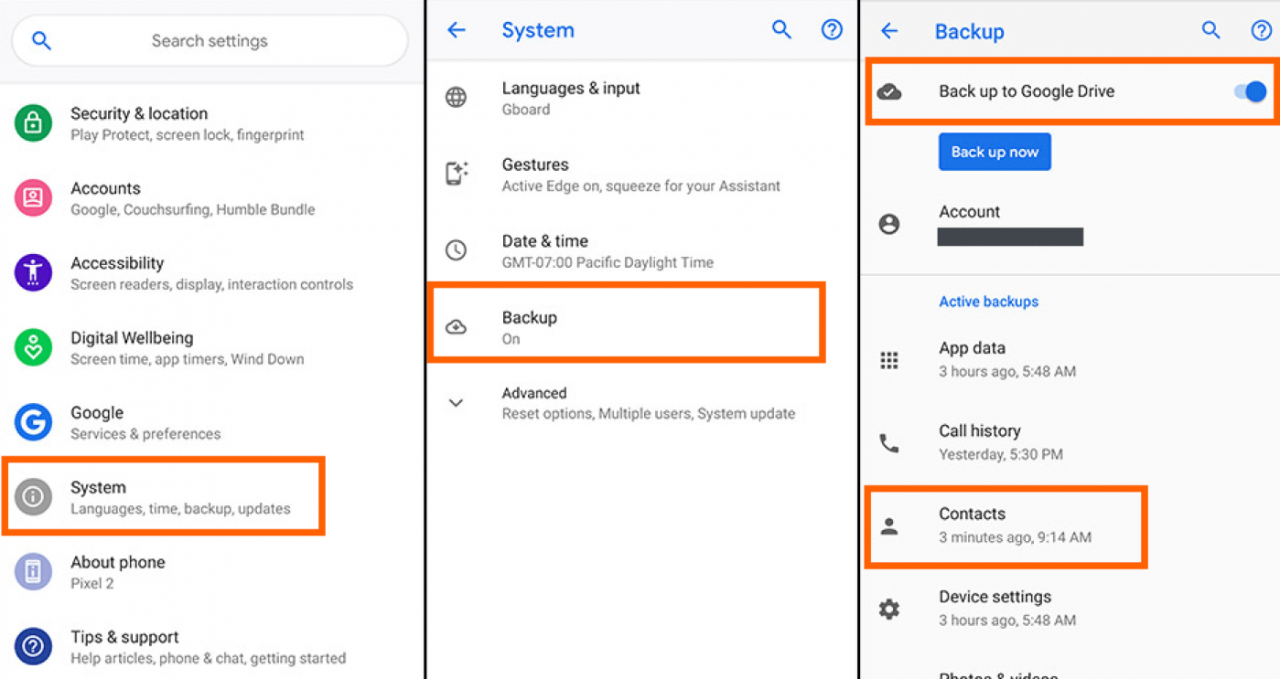
In the digital realm, managing contacts is crucial for staying connected. With Android devices dominating the smartphone market, understanding how to add contacts android is essential. This detailed guide delves into the various methods, options, and best practices for adding, managing, and syncing contacts on Android devices, empowering users to optimize their communication experience.
From leveraging the default Android Contacts app to exploring Google Contacts and other popular contact management apps, this guide provides a comprehensive overview of the available tools. It offers step-by-step instructions on manually adding contacts, including personal details, phone numbers, and other information, as well as guidance on saving contacts to different accounts.
For those seeking to modify the playback speed of videos on their Android devices, a comprehensive guide can be found here. The tutorial provides step-by-step instructions, ensuring that users can easily adjust the speed of their videos, whether they desire faster or slower playback.
Methods to Add Contacts on Android
Managing contacts is essential for staying connected with family, friends, and colleagues. Android offers various methods to add contacts to your device, including using the default Contacts app, Google Contacts, and other popular contact management apps.
Using the Default Android Contacts App
The default Contacts app on Android devices allows you to create and manage contacts locally on your device. It offers basic features such as adding personal details, phone numbers, and email addresses.
Using Google Contacts
Google Contacts is a cloud-based contact management service that syncs your contacts across all your devices. It provides advanced features like contact sharing, merging duplicates, and automatic backups.
Other Popular Contact Management Apps
There are several third-party contact management apps available on the Google Play Store. These apps offer a range of additional features, such as:
- Customizable contact fields
- Bulk import and export options
- Integration with social media accounts
Adding Contacts Manually
To add a new contact manually using the default Contacts app:
- Open the Contacts app.
- Tap the “Add” button.
- Enter the contact’s name, phone number, and other relevant information.
- Tap “Save” to add the contact.
You can also choose to save the contact to a specific account, such as your Google account or your SIM card.
Importing and Exporting Contacts
Android allows you to import and export contacts to and from your device. This is useful for transferring contacts between devices or backing up your contacts.
Importing Contacts, How to add contacts android
To import contacts from a file (e.g., CSV, vCard):
- Open the Contacts app.
- Tap the “Menu” button (three dots).
- Select “Import/Export Contacts.”
- Select the source of the import file.
- Select the file to import.
Exporting Contacts
To export contacts to a file:
- Open the Contacts app.
- Tap the “Menu” button (three dots).
- Select “Import/Export Contacts.”
- Select the destination of the export file.
- Select the contacts to export.
Managing and Organizing Contacts
Once you have added contacts to your device, you can manage and organize them to make them easier to find and use.
Editing and Deleting Contacts
To edit a contact:
- Open the Contacts app.
- Tap on the contact you want to edit.
- Make the necessary changes to the contact’s information.
- Tap “Save” to save the changes.
To delete a contact:
- Open the Contacts app.
- Tap and hold on the contact you want to delete.
- Tap “Delete.”
- Confirm the deletion.
Merging Contacts
If you have duplicate contacts, you can merge them to create a single, updated contact.
For those concerned about privacy on Facebook, a valuable resource is available here. The tutorial provides instructions on how to lock your Facebook profile on Android devices, restricting access to your profile information and posts to only those you approve.
- Open the Contacts app.
- Tap on one of the duplicate contacts.
- Tap the “Menu” button (three dots).
- Select “Merge with another contact.”
- Select the other duplicate contact.
- Tap “Merge.”
Creating Groups and Favorites
To organize your contacts, you can create groups (e.g., “Family,” “Friends,” “Colleagues”) and add contacts to them. You can also mark contacts as favorites for quick access.
- Open the Contacts app.
- Tap the “Menu” button (three dots).
- Select “Groups” or “Favorites.”
- Create a new group or add contacts to an existing group/favorites list.
Syncing Contacts with Cloud Services
Syncing your contacts with a cloud service ensures that your contacts are backed up and accessible from any device. Google Contacts is the default cloud service for Android devices, but there are other options available as well.
Syncing with Google Contacts
To sync your contacts with Google Contacts:
- Open the Settings app.
- Tap on “Accounts.”
- Select your Google account.
- Enable the “Contacts” sync option.
Other Cloud Services
There are other cloud services that offer contact syncing, such as:
- Microsoft Exchange
- iCloud
- Dropbox
Benefits and Considerations of Syncing Contacts
Syncing your contacts with a cloud service offers several benefits:
- Backup: Your contacts are stored securely in the cloud, protecting them from data loss.
- Accessibility: You can access your contacts from any device connected to your cloud account.
- Sharing: You can easily share contacts with other people who have access to your cloud account.
However, it’s important to consider the following before syncing your contacts:
- Privacy: Syncing your contacts with a cloud service means that your contact information will be stored on their servers.
- Security: Ensure that you trust the cloud service you choose and that it has strong security measures in place.
Troubleshooting Common Issues: How To Add Contacts Android
When adding contacts to your Android device, you may encounter some common issues.
Duplicate Contacts
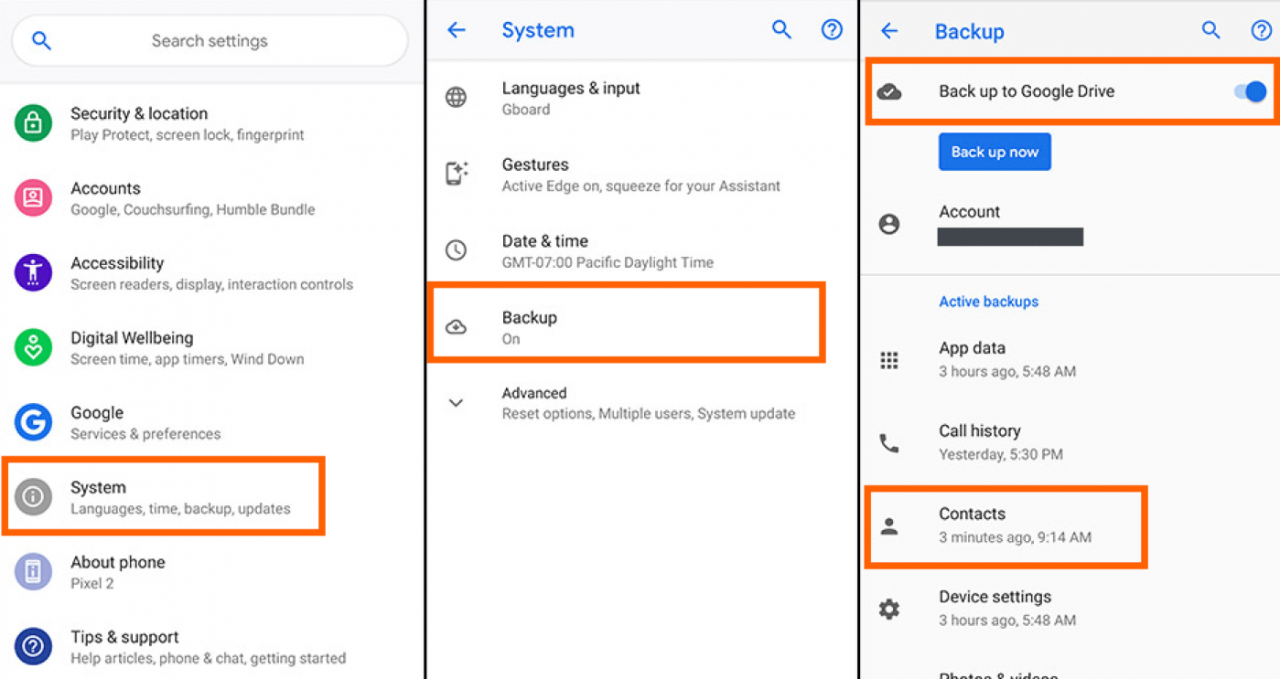
Mastering Android Contacts, A Comprehensive Guide to Adding, Managing, and Syncing
Duplicate contacts can occur due to importing contacts from multiple sources or manually creating duplicates. To resolve this issue:
- Use the “Merge contacts” feature to combine duplicate contacts.
- Disable contact syncing from any sources that may be creating duplicates.
Missing Information
If some contact information is missing, it could be due to the following reasons:
- The information was not provided when the contact was created.
- The information was lost during an import or export.
To resolve this issue, try to obtain the missing information from the contact or re-import the contact from a reliable source.
Sync Errors
Sync errors can occur due to connectivity issues or server problems. To resolve this issue:
- Check your internet connection.
- Restart your device.
- Re-enable contact syncing.
- Contact the support team of the cloud service you are using.
Advanced Troubleshooting
For more advanced troubleshooting, consider the following:
- Check the permissions granted to the Contacts app.
- Clear the cache and data of the Contacts app.
- Use a third-party contact management app that provides additional troubleshooting tools.
Conclusive Thoughts
By understanding how to add contacts android, users gain the ability to seamlessly manage their communication networks. The ability to import and export contacts, create groups and favorites, and troubleshoot common issues ensures that contacts are organized, accessible, and up-to-date.
In the realm of cybersecurity, Android users may encounter situations where they need to retrieve the password of a saved Wi-Fi network. For such instances, a detailed explanation of the process is available here. The guide covers various methods, including using the device’s settings, third-party apps, and even rooting the device.
Whether it’s for personal or professional use, mastering these techniques empowers individuals to stay connected and organized in the digital age.
Helpful Answers
How do I add a new contact manually on my Android device?
Open the Contacts app, tap the “+” button, enter the contact’s details, and save.
Can I import contacts from a CSV file?
Yes, go to the Contacts app, tap the “Import” option, and select the CSV file.
Android users seeking to enhance their device’s functionality without parental consent can find guidance in the comprehensive article how to download apps without parent permission android. Those seeking to access saved Wi-Fi passwords can refer to the informative guide how to view a saved wifi password on android.
Additionally, users concerned about privacy can explore the article how to lock fb profile on android for effective methods to secure their Facebook profiles. For those seeking to adjust video playback speed, the detailed guide how to speed up a video on android provides valuable insights and step-by-step instructions.
How do I sync my contacts with Google?
Go to Settings, tap “Accounts,” select your Google account, and enable “Contacts.”
Gadget
How to Add eSIM on Android, A Comprehensive Guide
How to add esim on android – In the realm of mobile connectivity, eSIM has emerged as a revolutionary technology that’s rapidly gaining popularity in Android devices. Its convenience, flexibility, and enhanced security make it an attractive alternative to traditional SIM cards. This comprehensive guide will delve into the intricacies of adding eSIM to your Android device, providing step-by-step instructions, troubleshooting tips, and insights into its benefits and considerations.
The content of the second paragraph that provides descriptive and clear information about the topic
If you prefer using a specific browser on your Android device, you can set it as the default browser. This will make it easier to open links and browse the web from other apps. Here’s how to set default browser on android.
1. Introduction
eSIM (embedded Subscriber Identity Module) is a digital version of a traditional SIM card that is embedded directly into the device’s motherboard. It offers several advantages over traditional SIM cards, including increased security, flexibility, and convenience.
eSIM is gaining popularity in Android devices, as it allows users to easily switch between carriers and plans without the need to physically swap out SIM cards.
Have you ever forgotten your Facebook password and needed to see it on your Android device? Fortunately, there are ways to retrieve your password without having to reset it. Here’s how to see my facebook password on android.
2. Prerequisites for Adding eSIM
To add an eSIM to an Android device, the following requirements must be met:
- Android device with eSIM support
- Carrier that supports eSIM
- Internet connection
3. Methods of Adding eSIM: How To Add Esim On Android
There are three main methods of adding an eSIM to an Android device:
3.1. Adding eSIM through QR Code Scanning, How to add esim on android
Many carriers provide QR codes that can be scanned to add an eSIM to a device. To do this, simply open the camera app on your device and scan the QR code provided by your carrier.
When transferring photos from your iPhone to your Android device, you may encounter blurry images. This can be frustrating, but there are solutions. Here’s how to fix blurry pictures from iphone to android.
3.2. Adding eSIM through Carrier App
Some carriers also offer apps that can be used to add an eSIM to a device. To do this, simply download the app from the Google Play Store and follow the instructions provided.
3.3. Adding eSIM through Manual Configuration
If your carrier does not provide a QR code or app, you can manually configure an eSIM by entering the following information:
- SM-DP+ Address
- Activation Code
- Confirmation Code
4. Troubleshooting Common Issues
If you encounter any issues when adding an eSIM to your Android device, try the following troubleshooting tips:
- Make sure that your device supports eSIM.
- Check that your carrier supports eSIM.
- Ensure that you have a stable internet connection.
- If you are adding an eSIM manually, double-check that you have entered the correct information.
- Contact your carrier for assistance.
5. Benefits and Considerations
5.1. Benefits of using eSIM in Android devices
- Increased security: eSIMs are more difficult to clone or hack than traditional SIM cards.
- Flexibility: eSIMs allow users to easily switch between carriers and plans without the need to physically swap out SIM cards.
- Convenience: eSIMs are embedded directly into the device, eliminating the need for a separate SIM card tray.
5.2. Considerations for users
- Not all Android devices support eSIM.
- Not all carriers support eSIM.
- eSIMs cannot be physically removed from the device.
Closure
Adding eSIM to your Android device is a straightforward process that unlocks a world of connectivity possibilities. Whether you’re looking to manage multiple numbers, switch carriers seamlessly, or enjoy enhanced security, eSIM offers a convenient and future-proof solution. Embrace the digital revolution and experience the benefits of eSIM today.
If you’re having trouble with your Android device, you may need to remove it from safe mode. Safe mode disables all third-party apps and only allows essential system apps to run, which can be helpful for troubleshooting issues. Here’s how to remove safe mode from android.
FAQs
Can I add eSIM to any Android device?
For users experiencing blurry image transfers from iPhones to Android devices, this guide offers comprehensive troubleshooting solutions. Similarly, if you need to retrieve your forgotten Facebook password on Android, this resource provides step-by-step instructions for viewing your password securely. Furthermore, if you want to customize your default browser on Android, this article guides you through the process of setting your preferred browser for all web-related tasks.
Finally, if you’ve accidentally entered safe mode on your Android device, this tutorial offers clear instructions on how to exit safe mode and restore your device to normal operation.
The availability of eSIM support varies depending on the device model and carrier. Check with your device manufacturer and carrier to confirm compatibility.
Do I need to activate eSIM with my carrier?
Yes, eSIM activation requires authorization from your carrier. This can be done through a QR code, carrier app, or manual configuration.
Can I use multiple eSIMs on my Android device?
Some Android devices support dual SIM functionality, allowing you to use both a physical SIM and eSIM simultaneously.
-
Gadget4 months ago
Unveiling Your Digital Footprint, A Comprehensive Guide to Viewing History on Android
-
Gadget5 months ago
Unlocking Your Android Phone, A Comprehensive Guide to Checking Status and Navigating Pros and Cons
-
Games5 months ago
Hoyoplay Download, A Comprehensive Guide to Downloading Games
-
Games5 months ago
Elden Ring Walkthrough, A Comprehensive Guide to Conquer the Lands Between
-
Gadget5 months ago
How to Play Pokémon Infinite Fusion on Android, A Comprehensive Guide to Endless Fusion and Evolution
-

 Games5 months ago
Games5 months agoCaria Manor, A Guide to the Royal Ruins
-

 Games5 months ago
Games5 months agoMiquella, The enigmatic demigod of Elden Ring
-
Gadget5 months ago
Remove Meta AI from WhatsApp Android, A Comprehensive Guide

